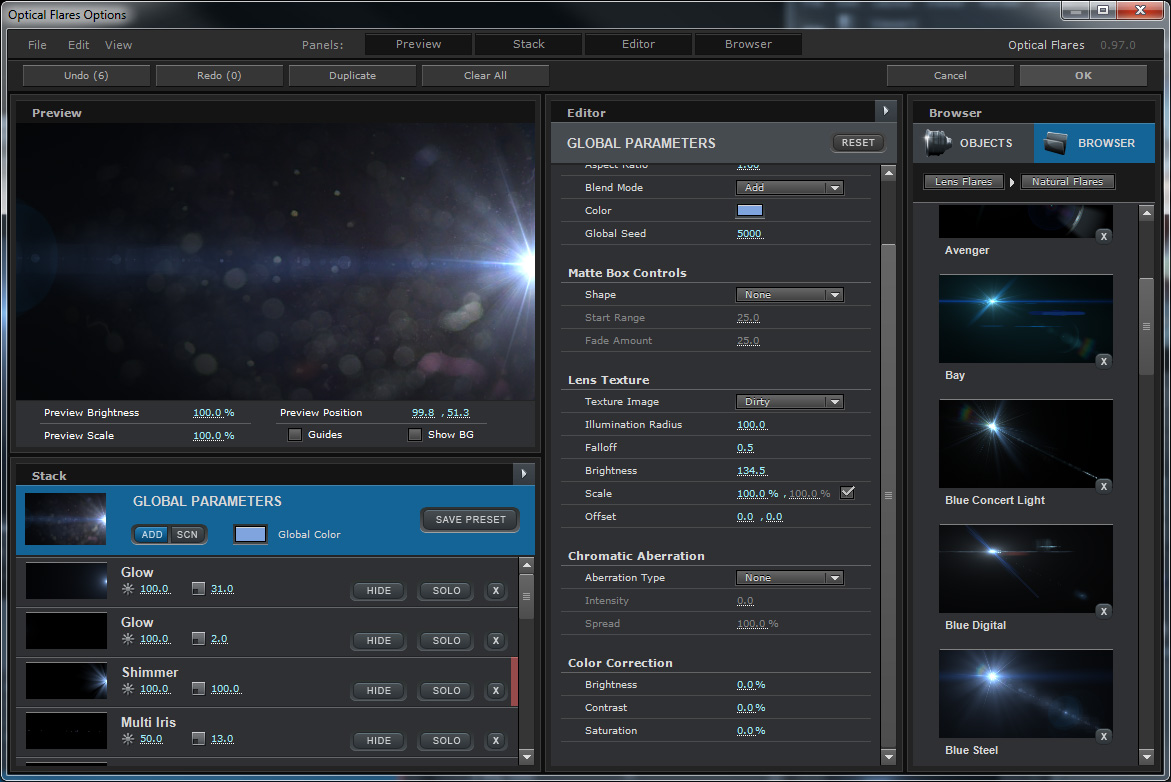
To add an on screen lens texture that illuminates around your flare position
1. Open Options menu to launch the Flare Editor
2. Click on Global Parameters in the Stack
3. On the Editor window select a lens Texture Image from the list
4. Adjust the Illumination Radius and Brighness
Then Hit OK to close the pop-up
 " />
" />